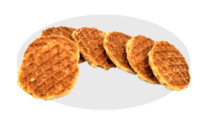Locating the Items You Want
Use the easy navigation menus at the top to begin shopping. You can search by category, color, occasion or usage. You can also type in a keyword in the search box. Detailed product specifications, ingredients, nutritional information and different packaging options are just a mouse click away. You can also email
[email protected] with your order, make sure to include a good phone number so a customer service specialist can take payment by phone. You may also call us at 832-219-1232 and place your order over the phone.
Adding Items to Your Shopping Cart
Once you've found an item you'd like to order, simply select the quantity and packaging option and click the big orange “Add to Cart” button.
Saving Items for a Later Purchase
If you have an item in your Shopping Cart that you would like to purchase during another visit, click on the pink "Add to Wish List”. To take advantage of this helpful feature, you will need to Create an Account.
Checking Out and Completing Your Purchase
From your Shopping Cart, just click the "Proceed to Check Out" button. If you prefer to pay with Google, Apple or Paypal, just select the "Checkout with Paypal", “Apple Pay” button or the "Google Checkout" button.
If you have a lorentanuts.com account, just
log in and we will automatically fill in your stored shipping and billing information. This handy feature will save you time during your checkout. If you don't have a lorentanuts.com account, you can simply check out as a guest. Once you have completed your order, you will have the option to create an account. By creating an account you will be able to access all of the following helpful features: Contact Information, Newsletter Subscriptions, Address Book, Order History, Tracking Details, Product Reviews, Wish list, View Store Credits, View Gift Card Balances.
Continue through the 3 checkout screens, filling out the required details on each section. The Checkout Progress indicator on the top side of the screen will guide you through your progress. The sections of the checkout are:
- Checkout as a Guest or Register
- Billing & Shipping Information
- Confirm order
In the final step, “Order Review”, you will have one more chance to confirm all of the details of your order. Click "Submit Order" to place your order. The last screen will be a Thank You page that will confirm all of your order details. You can print this page for your records. Note: As part of our "Green" efforts and to reduce waste, please print your confirmation only if necessary.
We will send you an order confirmation via email. Once your order has shipped, you will receive a shipping notification with tracking details. You can track your order online.
Once your order has shipped, you will receive a shipping notification with tracking details. Majority of our orders are shipped per FedEx. At times when needed we use USPS. You can track your order online. If you have set up an account, you can Log In to track the status of your order at any time.
We will send you an order confirmation via email. If it is your first time ordering from us, make sure to check your spam folder if you don’t see an email from us in your inbox. Once your order has shipped, you will receive a shipping notification with tracking details. You can track your order online. If you have set up an account, you can Log In to track the status of your order at any time. Please keep in mind that we process orders Monday through Friday. Orders placed over the weekend or during a holiday are processed on the next business day. Any payment issues may delay your order. Our staff will do their best to contact you by email or phone to inform you of any delays that may occur.
We will send you an order confirmation receipt via email. If you have set up an account, you can Log In to print a receipt at any time. If it is your first time ordering from us, make sure to check your spam folder if you don’t see an email from us in your inbox
Visit LorentaNuts.com and click on the person/user icon in the main site menu. Click on "Forgot your password?", enter your email address, and click "Submit." We'll send you instructions on how to update your password.
We accept all major credit and debit cards. Visa, MasterCard, American Express, Discover, Switch, JCB, and Solo cards. We also accept Paypal, Apple Pay and Google Pay. All details are encrypted and transmitted securely. L’Orenta staff does not have access or visibility to your card numbers (only the last 4 digits of the card).
Yes, we offer a free gift message option. Add your special message on our cart page below the products that are in your cart. We will include your personalized gift message with your order.
Orders can be placed on our website www.lorentanuts.com 24/7 365 days a year. Your order will be processed and shipped during normal business hours, Monday-Friday 8:00 AM to 4:00 PM Central Time.
You will receive an order confirmation via email after completing your order online or by phone. If you do not receive an email confirmation within ten minutes of placing your order, please check your spam filter. We recommend whitelisting
[email protected] and
[email protected].